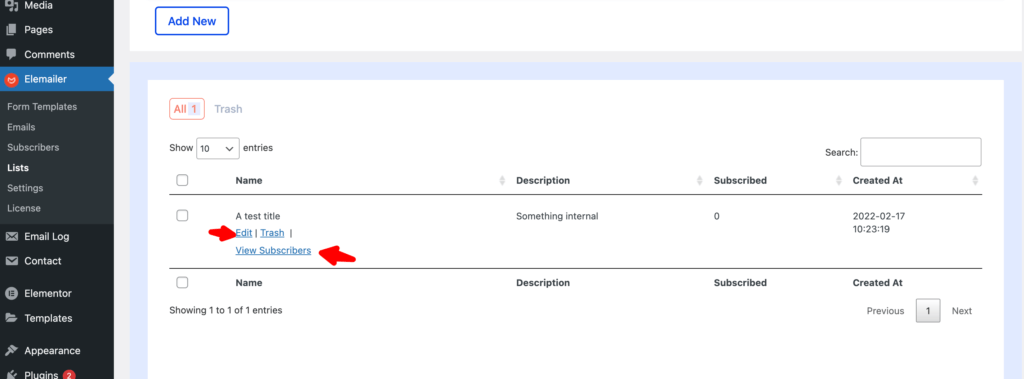After you have installed and activated the Elemailer plugin, if you want to have your subscribers arranged properly you should create lists.
Why? Because it will make it easy for you to understand which subscriber comes from where since you may have multiple subscription forms placed on your site or maybe you want to keep your imported subscriber separate from your form subscriptions.
So to start creating lists Head over to Elemailer > Lists
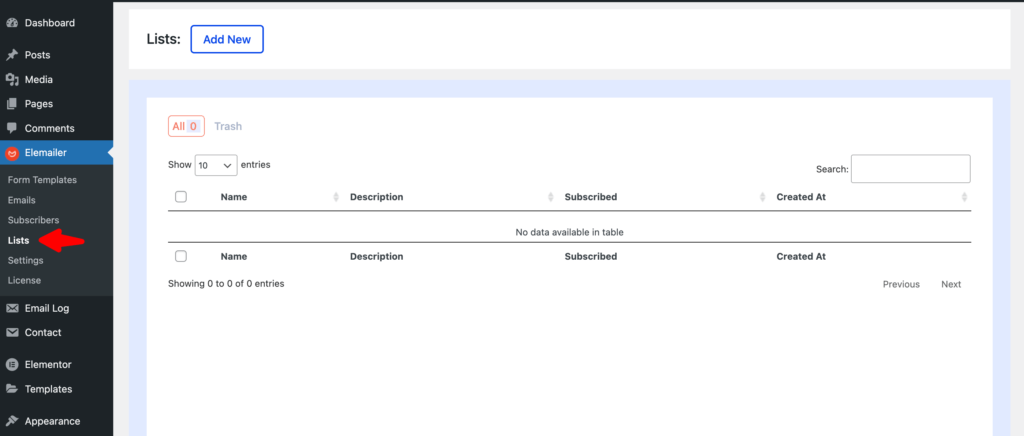
Now Press Add new and the below screen will popup
- Add the List Title and List Description ( the description is internal ).
- Click on Save button
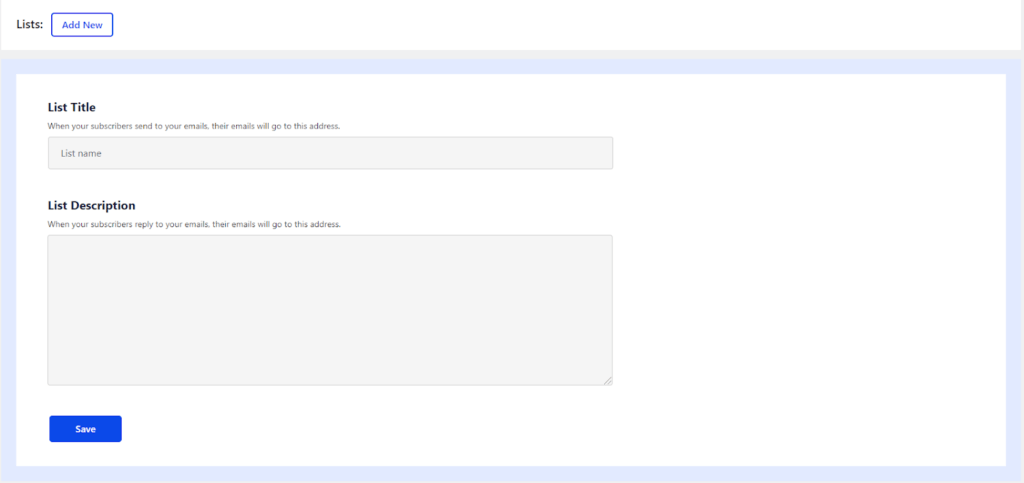
After a List has been added it will be shown in the Lists table. From there you can rename a list anytime or even delete it. You can also view the subscribers you have in the list(s) by clicking the view subscriber button