With Elemailer you can customize the email design of WPForms with Elementor without doing any single line of code.
We assume you already have a Form created inside your WPForms plugin and It has fields such as email, name, etc. Each of these fields has a unique field id that are called smart tags in WPforms and looks like this – {field_id=”0″}
Generally, you would follow this guide of WPForms to turn on your email notification.
Important update: With the latest version of WPForms this method will not work until you follow their guide to enable the HTML method which was working for the previous version. To use this code, simply use some code snippet plugin or use it in a child theme’s function.php file’s end and that should do the trick.
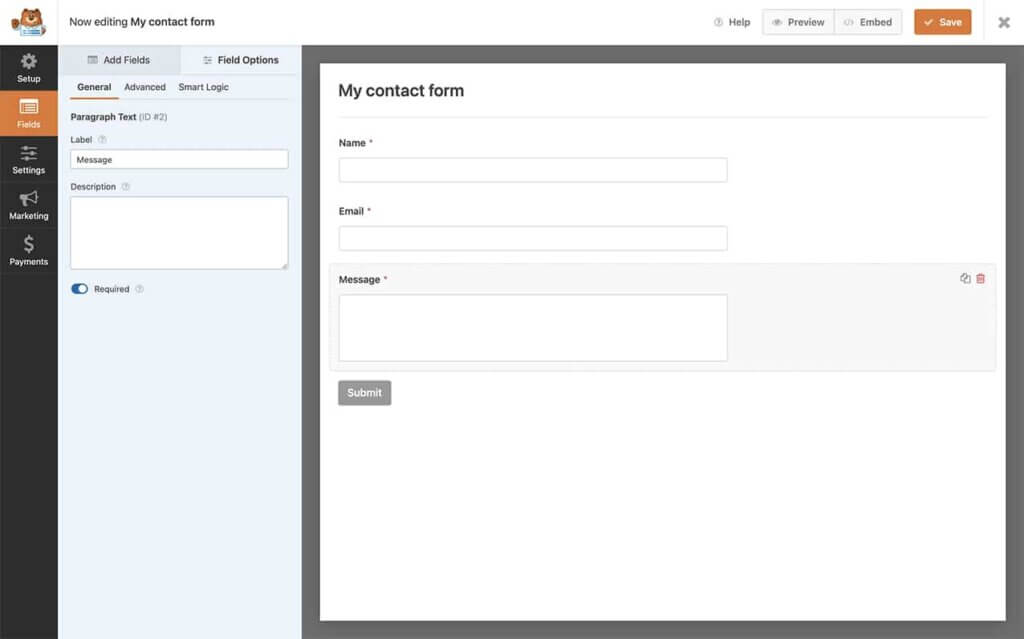
Now that you have your form created in wp forms and you know your field id / smart tags, let’s go to the email customization part in Elemailer. If you are new you can check this guide first and then move on to the below steps.
- Go to wp-admin> Elemailer> Form template
- Press> Add new > Put in the name and move on to design.
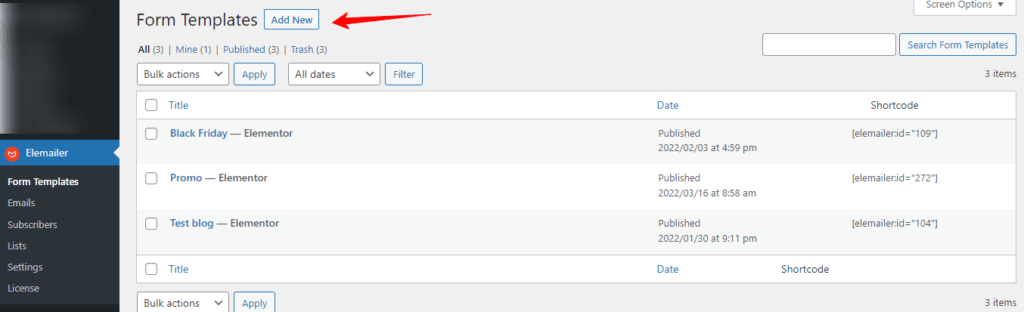
3. After that, you should see the Elementor editor interface via Elemailer for editing the email template for your WPforms form.
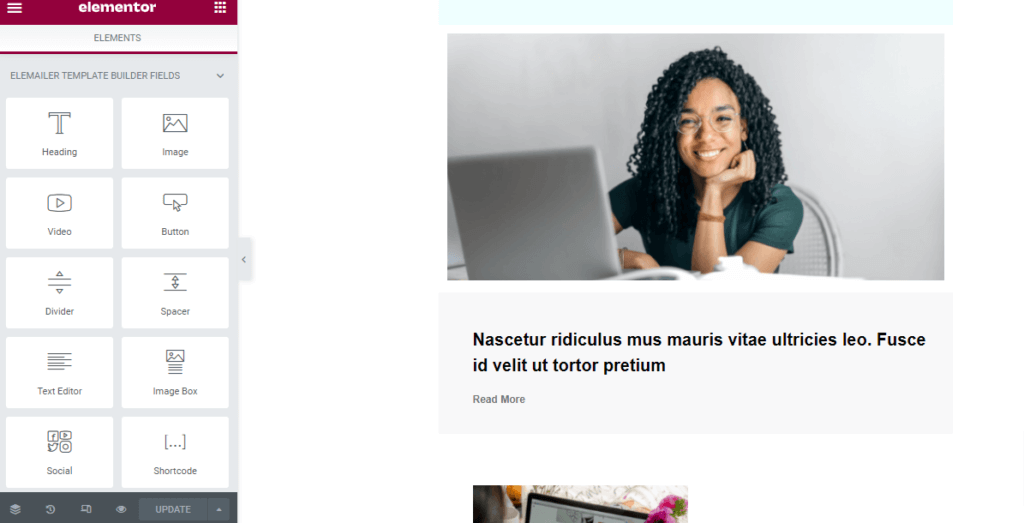
4. Now, If you want to add some dynamic fields such as name, email, or any other info from the submission data of your WPForms form (previously created as mentioned above ) add them inside the shortcode widget / other areas. Exampe – {field_id=”0″}, {admin_email} etc. Support Smart tags of WPForms
5. After you are done Publish/Update button in Elementor.
6. Now go back to /wp-admin > Elemailer > Form Templates > Copy the shortcode of your created form email template.
7. Let’s head back to our previously created Form inside WPForms and Turn on the email notification setting and find the Email Message tab there and put our previously copied shortcode of Elemailer in step 6. The shortcode of Elemailer looks like this – [elemailer:id=”244″] . Configure all the parts that are shown with arrow in the below screenshot.
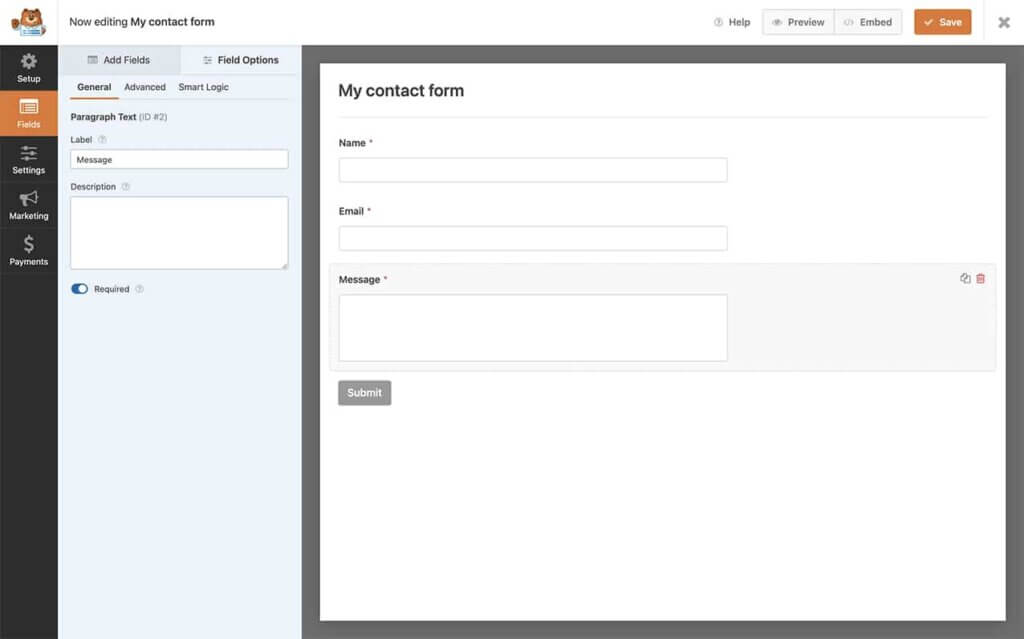
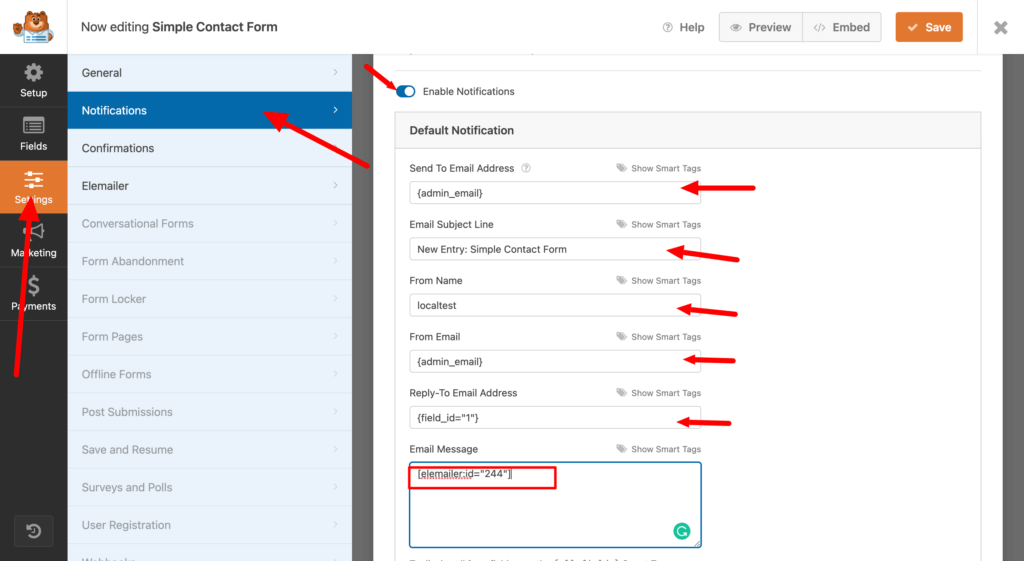
Hit save and you should now start getting the customized email designed with Elementor for your submissions of WPForms.
Also read- Collecting Leads with WPForms & Elemailer




