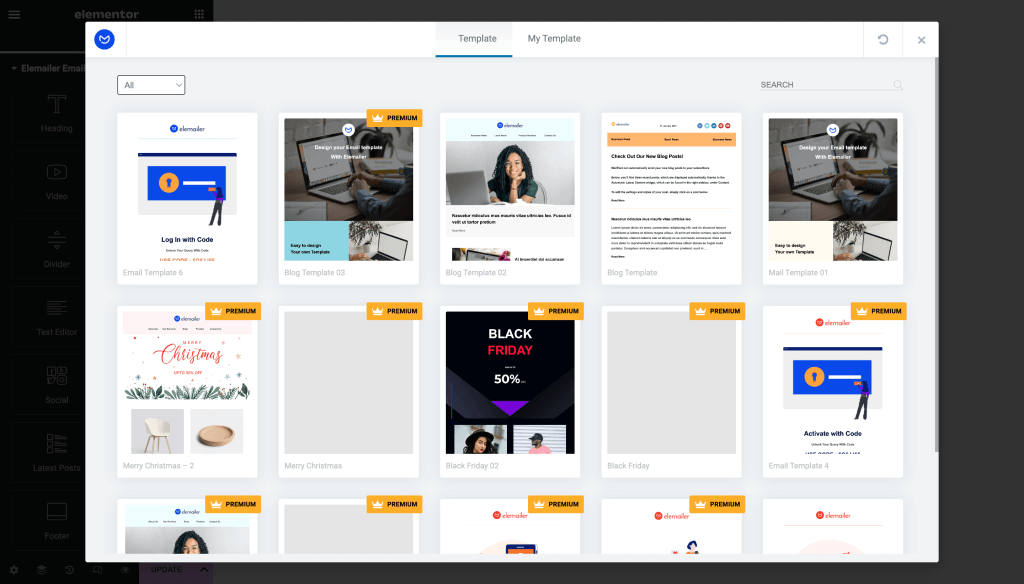If you want to use one of your premade email templates, you simply need to start creating your email template of any type, such as a Form template, Newsletter, WooCommerce email, and when you have the editing interface, simply click on the Elemailer Icon on the page as shown below, and that will give you access to our pre-made / ready to use email templates.
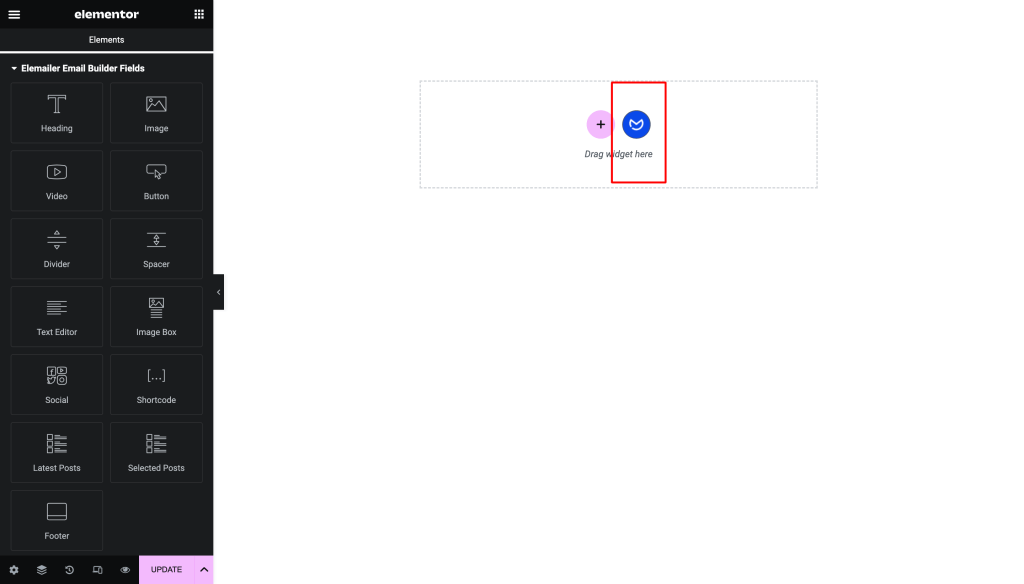
You can then preview them by clicking on them, and once you decide to import one, simply press the Import button.