To collect leads from WPForms when someone submits the form and to add them inside Elemailer follow the below steps.
- Head over to your previously created WPForms form or create a new form.
- Go to the settings tab there and find the Elemailer tab.
- Then Enable the lead collection button inside the Elemailer setting in WPForms.
- Select Lists if you want to have segmentation or select none. If no list is created you can create one in Elemailer first.
- Select a Default status for your Lead/ subscriber. Welcome email, Double opt-in will be sent accordingly to the selected status if configured.
- Make sure you map the field ID properly in the rest of the settings.
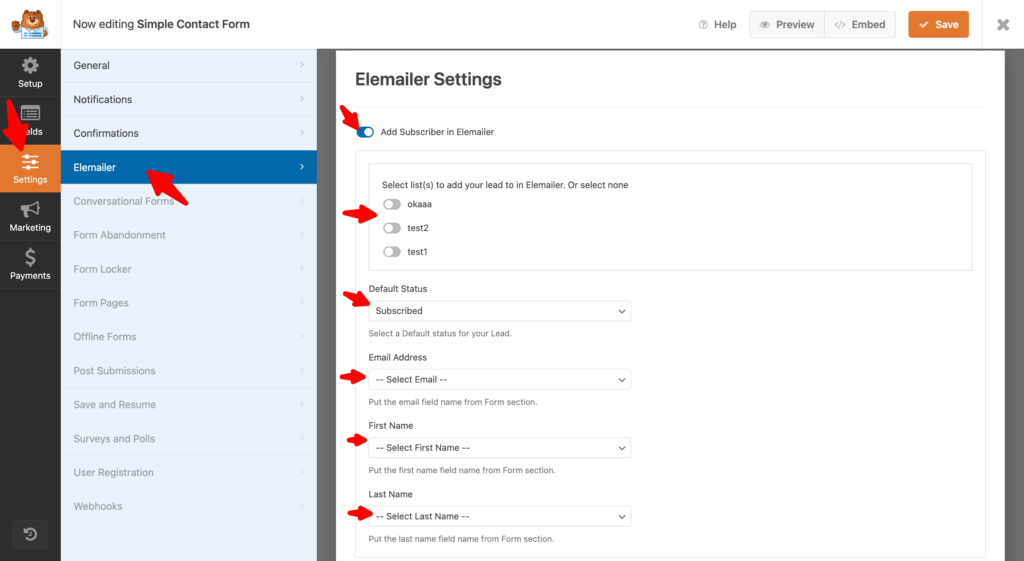
Done you now can begin collecting Leads through WPforms.




