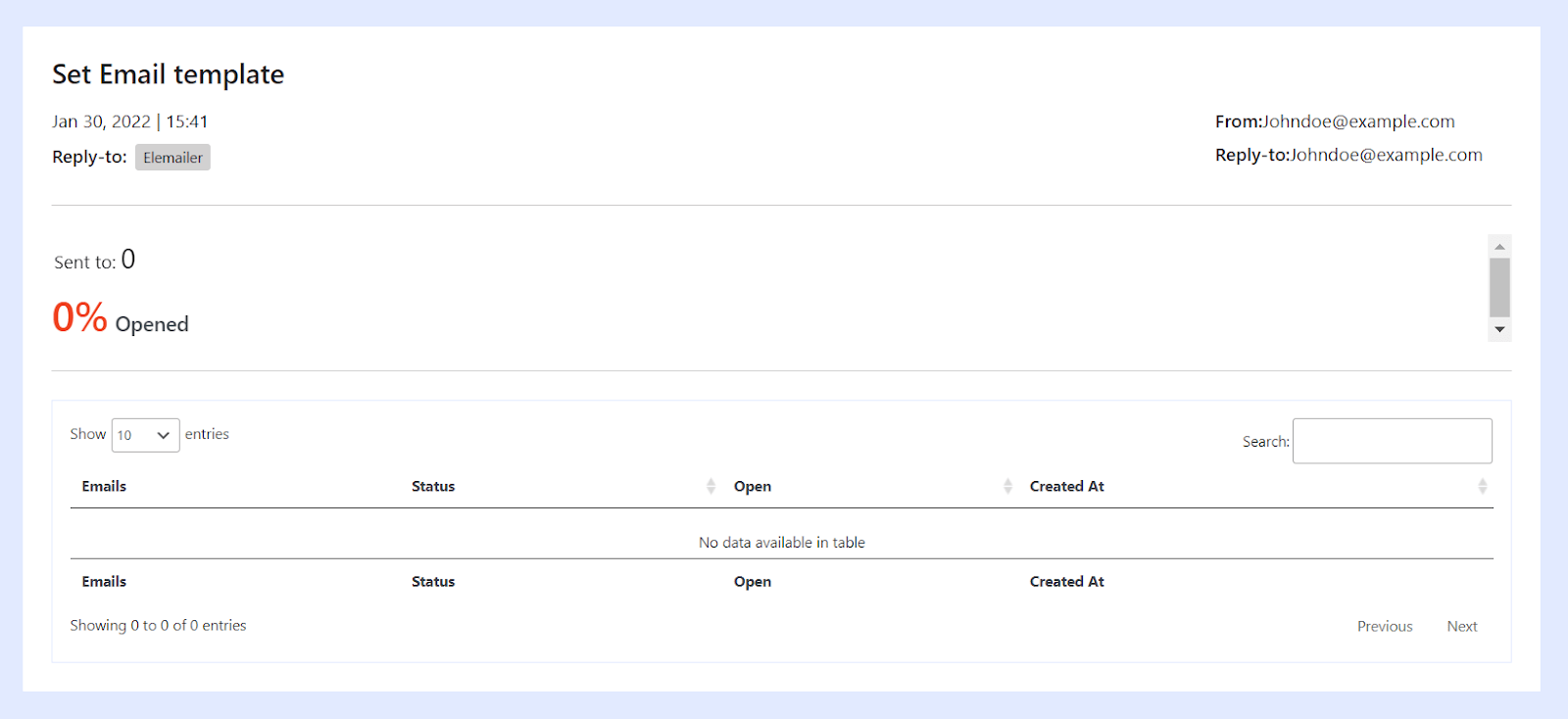With Elemailer you can track your email stats on the go for each marketing email campaign.
- Go to wp-admin > Elemailer > Emails
- Select Newsletter ( because that’s the marketing email you send out in general )
- Select one of the emails that has status Done and select tha Statistics under the email Title
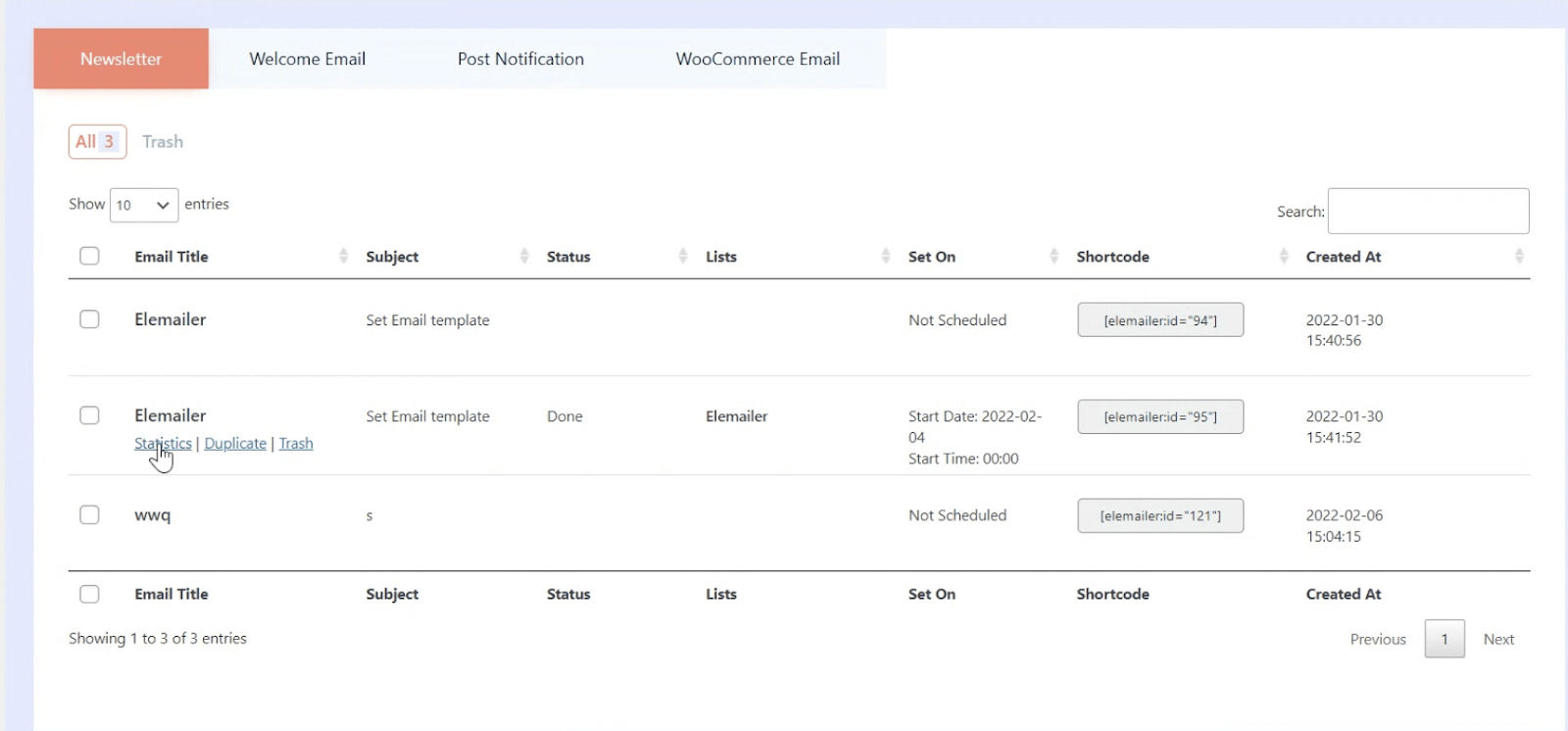
Now you will be taken to the stats of that particular email. Here you can see open, click rates.