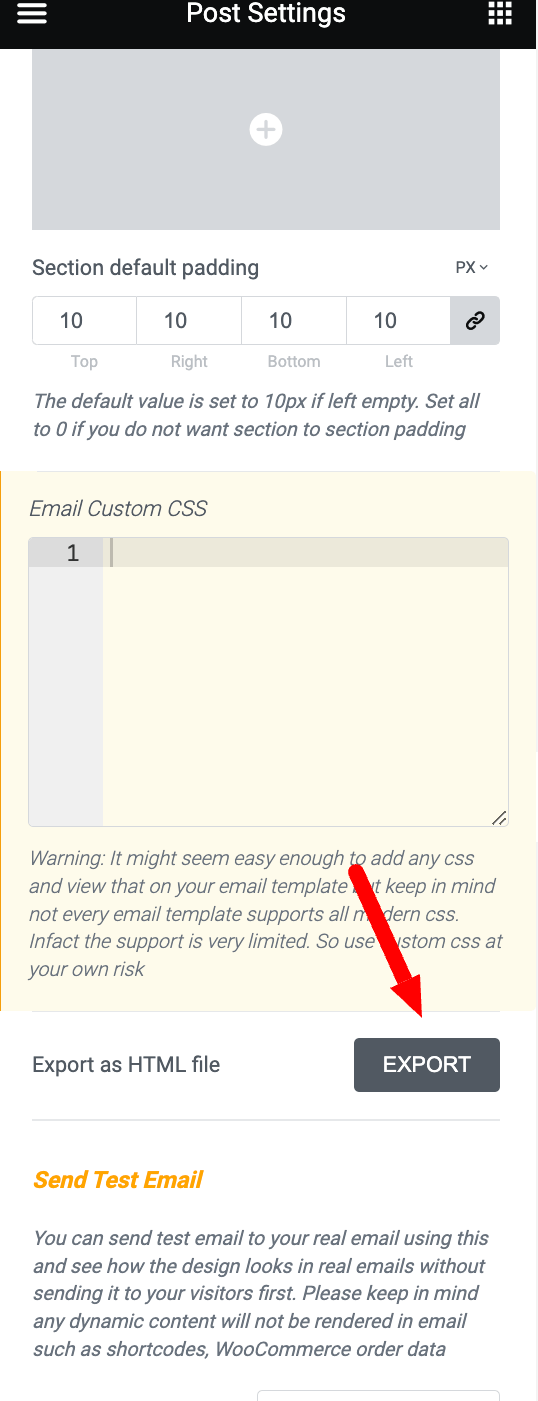You can export your email template by following the below steps:
1. Create any email template and finish designing it.
2. When you are done, go to the gear icon on the bottom left of your screen in the Elementor editor itself. This will open up a setting area for Elemailer. Look for Export as HTML File area and click the Export button.