If you are using the free Contact form 7 on your site, you may want to collect leads through contact form 7 and add it to Elemailer subscriber lists.
Please follow the below to setup lead collection with contact form 7-
- First, install and activated contact form 7 and make sure you have created a form inside it.
- Head over to the contact form itself by clicking on the name of the form / selecting the edit option
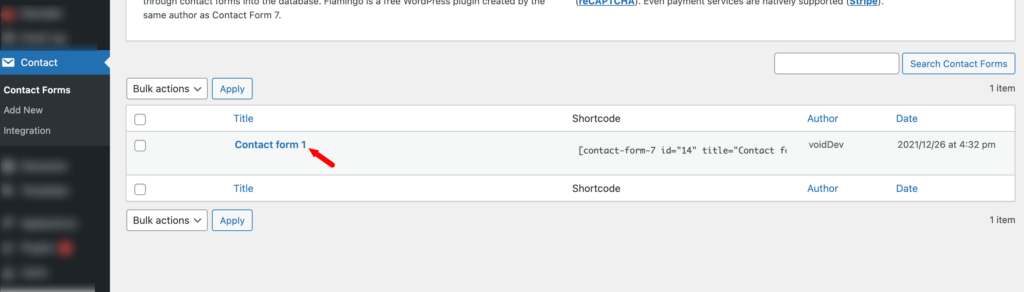
- Now you will notice Elemailer tab which you need to click
- Check the email Subscription in Elemailer checkbox
- It will then show you option to select a previously created list ( you can leave it empty as well if you don’t want to add it to a perticular list. )
- Select the Email field ( make sure the form has email field and you are selecting the proper email field )
- You can then select first name and last name fields of your form.
- Hit save and that’s it.
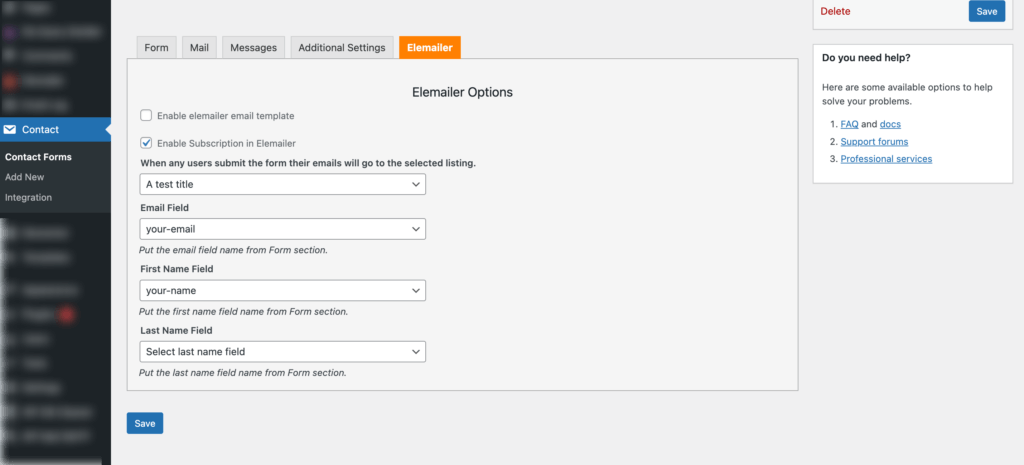
Now with this configured, where ever you use the contact form 7 form on your site, users will be added to the subscriber list inside elemailer.
If double-opt-in / Signup up confirmation is configured they will receive a confirmation email.




